Enter your domain name :
Keywords :
Enter keywords in separate line.
Example:
keyword1
keyword2
keyword3
Search Engines :
Check Positions upto :
Enter your domain name :
Keywords :
Enter keywords in separate line.
Example:
keyword1
keyword2
keyword3
Search Engines :
Check Positions upto :
What is the keyword position checker?
Keyword Position Checker is the free tool helping you to check your current site ranking on Google for free. Every SEO master has an excellent blog ever to see the site stats from Google Analytics. Some keywords are offering unusual traffic to your blog; that is the reason you get excellent site revenue. But if your site positioning is down to the second or third page from 1st one, then you see a change in your traffic. In Google search results, your Position directly identifies your income/profit. So with this Seo Tools keyword position checker, you can track your site level and how much your site has the possible potential to earn money if you can reach the organic traffic easily. The high volume keyword must have a good position in SERP to get high traffic. The keyword suggestion tool is best to find high volume keywords to choose and rank for your products.
Features of Free Keyword position Checker Tool:
It is an entirely free tool
It checks Bulk Keywords at a time
It allows Position checking up to 500 Rank
It Searches from Google & Yahoo
The fast keyword SERP checker
What is the advantage of using this free keyword position checker tool?
With the wise use of this Keyword position checker Free SEO tool, you can save a lot of money where high paid keyword SERP tools are available online in the market. And this will keep your total cost.
Do you require any Seo expertise for using this keyword position checker tool?.
You don't have to be an SEO expert or don't require any technical experience to use it.
How to check the Keyword position by using this position checker tool?
It is a straightforward tool to use. You can use Keyword Position Checker in a few steps
The following five steps you'll need to follow:
Step #1: On this page (https://seotoolls.com/keyword-position-checker), where you are right now, scroll up to the spaces provided for entering your data.
Step #2: Enter your URL (or that of your competitor) on the "Your domain" space provided. It is the website whose rank you want to check.
Step #3: Select the Google search engine in which you want to check the Position. The default one is Google.com, but you can also select other Google TLDs (top-level domain) based on your target country.
Step #4: Enter the keywords for which positions you want to check in the “Your keywords” space. Our online keyword position checker lets you enter up to 50 keywords per check. But do ensure that you enter only one keyword per line.
Step #5: Once you're done, click on “Check Position” to run your check.


Copyright © 2023 Hostao.com. All rights reserved.
